Staying Sane While Maintaining Hundreds of WordPress Sites
Created by Austin Ginder / @austinginder
Lesson 1
Focus on your strengths, find people to fill in your weaknesses
Shared Dedicated Managed
Lesson 2
Solve problems before they become problems
- Run WordPress updates (Core, Theme and Plugins)
- Keep Daily Backups
- Don’t modify other people’s plugin or theme code directly
Lesson 3
Commit to regular updates
- Create a schedule to run your updates and stick to it
- Use tools like ManageWP
Lesson 4
Make sure your web server is managed
- Separate linux user accounts rather than common or root account per WordPress installation
- Keep server up to date and patched or have someone handle for you, Like a managed WordPress hosting provider
Lesson 5
Separate WordPress installations for separate customers
- Are all of the websites for the same client?
- Are all of the websites using the same theme or set of themes?
Lesson 6
Save time by building tools
"Don’t wait until you get overwhelmed to start looking into automation."
- Sean McCabe
Batch SSL Checker
Link: https://anchor.host/2017/02/14/batch-ssl-checker/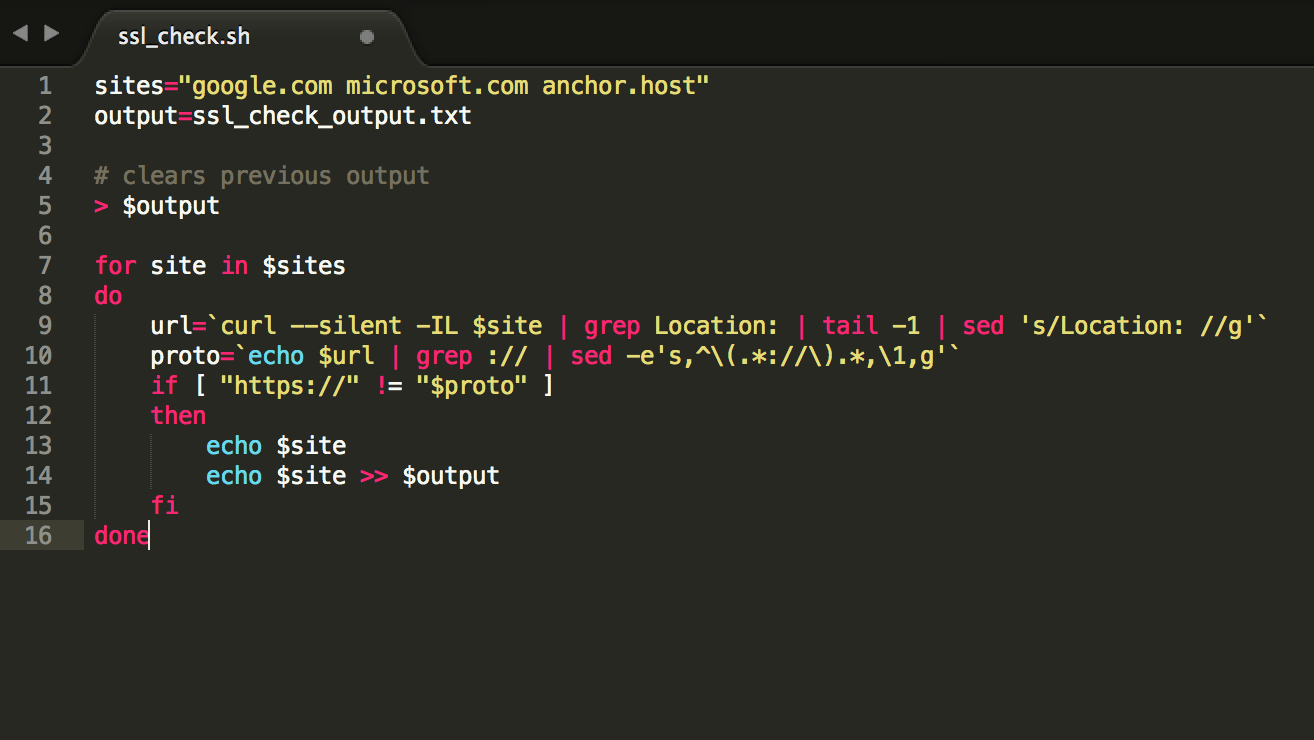
Injecting a custom mu-plugin for FTP deployments
Link: https://anchor.host/2016/09/27/injecting-a-custom-mu-plugin-for-ftp-deployments-on-wp-engine/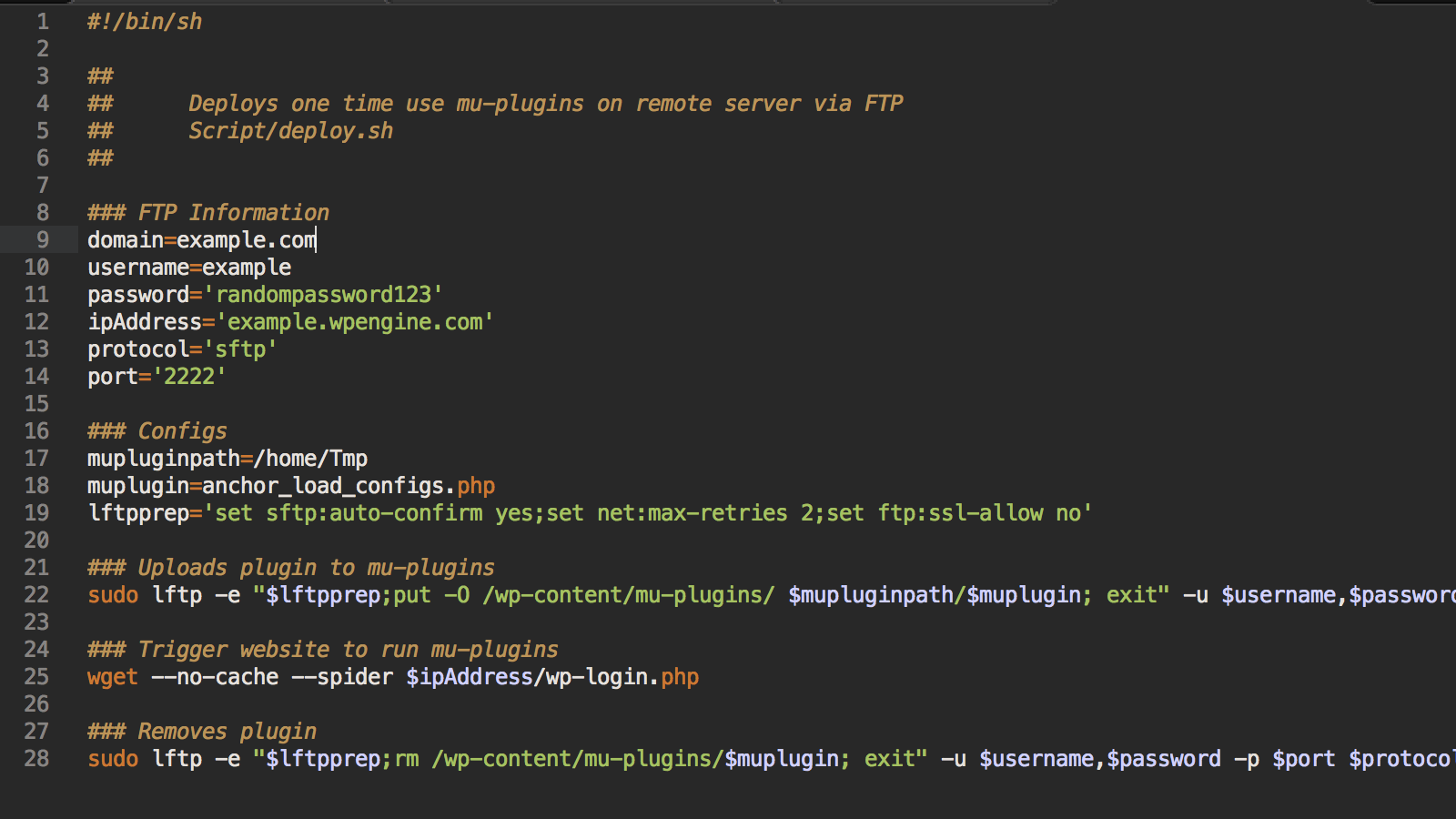
Lesson 7
Sometimes things break
Use a Staging site to Solve Problems
Link: https://anchor.host/2017/02/21/use-a-staging-site-to-solve-problems/
Summary
Be Proactive
https://anchor.host/blog/ - Weekly Posts
Austin Ginder / @austinginder